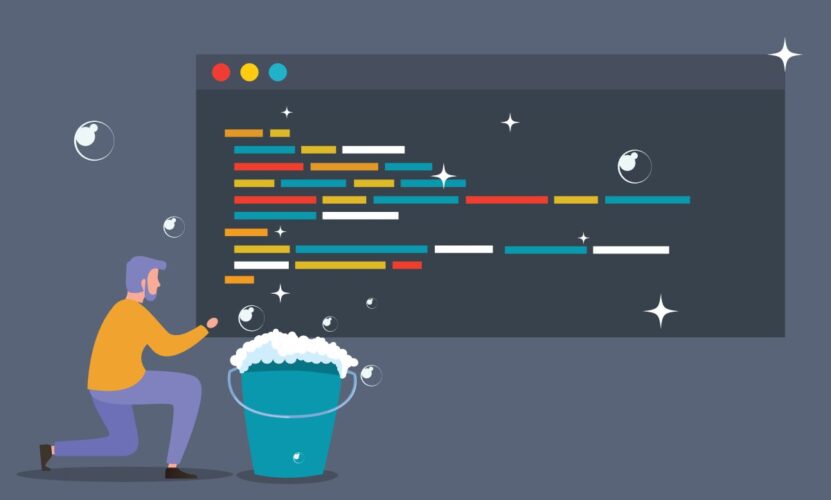Website speed isn’t just a developer concern anymore. It plays a major role in user satisfaction, search engine visibility, and business profitability.
Users expect fast-loading pages, and any delay increases bounce rates significantly.
Clean code and precision in technical implementation directly influence how quickly a page loads. Efficient scripts, properly structured HTML, and thoughtful backend choices combine to reduce friction for both servers and users.
Fast websites perform better in search rankings, increase conversion rates, and create positive user experiences that lead to longer visits and repeat traffic.
Technical Fixes that Enhance Load Speed

Website performance hinges on how efficiently code executes and resources are loaded.
Even minor technical adjustments can significantly boost speed, reduce bounce rates, and improve SEO rankings. The SEO agency is there to help with this issue.
Enhancing load speed involves tackling several key areas: source code efficiency, resource loading, request management, and error handling.
Outlined below are the primary technical fixes that drive faster website performance:
Code Optimization Techniques

Efficient code acts as the foundation for quick rendering. Every unnecessary loop, oversized file, or poorly structured function can slow performance, frustrate users, and impact conversion metrics.
Cleaning up the code base results in a smoother experience across devices and browsers.
Key optimization strategies include:
- Minification and Bundling
- Remove unnecessary spaces, line breaks, and comments in CSS and JavaScript.
- Bundle related files together to reduce HTTP requests.
- Loop and Algorithm Efficiency
- Minimize loop iterations.
- Replace inefficient logic with lighter algorithms.
- Avoidance of Over-Engineering
- Use only the scripts required for functionality.
- Eliminate redundant libraries and plugins.
Keeping logic clean and concise allows both server and browser to execute tasks faster, preserving system resources and enhancing user experience.
Lazy Loading and Resource Management
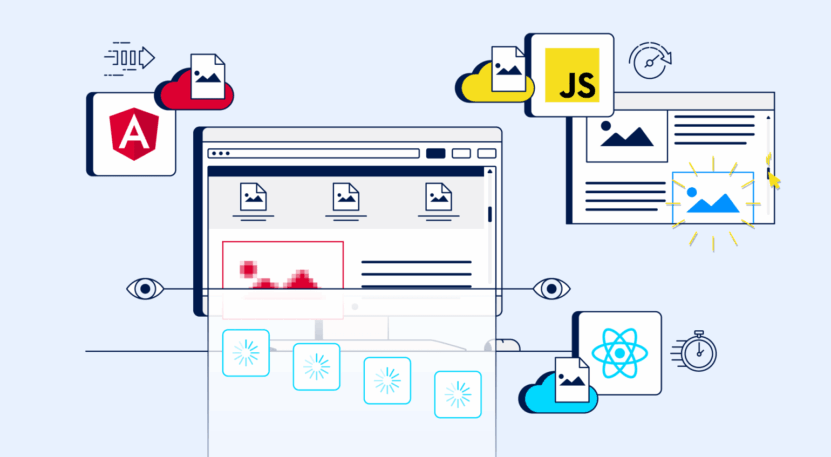
Loading everything at once overwhelms both the server and the browser.
Users don’t need every image or script immediately. Prioritizing critical resources ensures speed and responsiveness remain high.
Lazy loading techniques improve perceived and actual performance by delaying non-essential asset loading. Here’s how this method brings value:
- Defer Non-Critical Assets
- Postpone the loading of images, videos, and scripts not immediately needed.
- Improve Time to Interaction
- Let users engage with above-the-fold content before other elements load.
- Save Bandwidth
- Reduce the data transferred during the initial page load.
Resource management plays a crucial role in mobile performance, where connections tend to be slower and more sensitive to large file sizes.
Reducing HTTP Requests
Every browser-server interaction comes with a cost. Fewer requests mean faster load times, fewer delays, and less stress on hosting infrastructure.
Reducing requests can be achieved with the following tactics:
- File Combination
- Merge CSS and JavaScript files where appropriate.
- Use of Image Sprites
- Replace multiple images with a single sprite sheet to reduce server calls.
- Enable Compression
- Apply GZIP or Brotli to compress files before transfer.
- Browser Caching
- Store resources locally so repeat visitors don’t re-download assets.
Each reduction in server request time compounds into noticeable performance gains, especially under high traffic.
404 Error Handling

Errors waste resources. Every 404 response takes bandwidth, processing time, and can lead to search engine penalties.
Cleaning up broken links improves both speed and user trust.
Improving 404 error handling involves:
- Active Monitoring
- Detect broken links early using server logs or monitoring tools.
- Custom Redirects
- Redirect users and crawlers to relevant pages when a resource is missing.
- Cleaner Crawl Paths
- Guide search engines toward valid content to improve crawl efficiency.
Solid error management not only prevents wasted bandwidth but also contributes to stronger SEO signals.
Clean Front-End Structure for Better Rendering
Page load speed doesn’t rely only on the backend or infrastructure. Front-end structure plays a critical role in how browsers parse, render, and display content.
Well-organized HTML and CSS help users see and interact with a site faster.
Predictability, responsiveness, and semantic structure all contribute to reduced load times and better user satisfaction.
Below are the primary components that influence front-end rendering efficiency:
Predictive Page Structures
Browsers benefit from predictable structures.
When layouts follow consistent patterns, less work is needed to interpret the document, resulting in faster rendering and fewer layout shifts.
Structured layouts enable:
- Component Reuse
- Shared elements like headers, footers, and navbars can be cached and reused across pages.
- Reduced Computational Strain
- Predictable DOM structures make rendering easier on lower-powered devices.
- Improved Load Consistency
- Uniform sections render in a smoother, more synchronized manner.
Using familiar grids and layout frameworks across the site streamlines both development and rendering behavior.
Responsive Design and Mobile Optimization

Users expect flawless performance on every screen size.
Mobile visitors often face limited bandwidth and less capable devices, making responsiveness essential not only for usability but also for speed.
Optimizing for mobile requires:
- Fluid Grid Systems
- Content adapts to different screen sizes without overflowing or breaking.
- Media Queries
- CSS adjusts layout and design based on screen dimensions.
- Responsive Typography
- Font sizes adjust to match screen scale for better readability.
- Adaptive Images
- Serve smaller images to mobile users to cut down file weight.
A responsive website loads faster, looks sharper, and eliminates unnecessary barriers on smaller screens.
Heading and Content Hierarchy
Structure affects not only user scanning habits but also how search engines and assistive technologies interpret content.
Organized headings and semantic HTML tags create a hierarchy that guides both human readers and machines.
Important elements include:
- Semantic HTML
- Use elements like <header>, <nav>, <main>, and <footer> for clearer document outlines.
- Proper Heading Order
- Begin with a single H1 tag, followed by H2s, H3s, and so on to indicate content structure.
- Improved Accessibility
- Structured headings allow screen readers to interpret and navigate more easily.
- SEO Boost
- Well-ordered content helps search engines determine relevance and rank pages appropriately.
Hierarchy creates both visual and logical flow, allowing users to locate what they need without confusion or delay.
Backend and Hosting Optimizations

Backend infrastructure directly shapes how fast content gets delivered to users. Even with well-optimized front-end code, slow servers or poorly configured databases will drag down performance.
Hosting choices, database efficiency, and caching strategies all play critical roles in reducing latency and improving reliability.
Outlined below are core backend and hosting elements that contribute to better website speed:
Efficient Hosting
Hosting sets the baseline for performance. A weak hosting environment causes bottlenecks, even with clean and optimized code.
Server power, proximity, and infrastructure type affect how quickly users receive content.
Key hosting considerations include:
- Geographic Server Placement
- Servers closer to users result in lower latency and faster response times.
- Use of Content Delivery Networks (CDNs)
- CDNs distribute assets globally and serve them from the nearest node.
- Avoiding Shared Hosting for High-Traffic Sites
- Shared servers split resources among many websites, leading to inconsistent performance.
- Choosing VPS or Managed Cloud Providers
- Options like Webflow, DigitalOcean, or AWS offer better scalability and speed control.
Reliable hosting ensures a strong backbone that supports all other speed enhancements.
Database and Caching Strategy
Data access speed is often the hidden performance killer. Inefficient queries, large result sets, and lack of caching create delays even when everything else runs smoothly.
Improving this layer involves:
- Server-Side Caching
- Store full pages or fragments in memory to avoid regenerating them for each request.
- Client-Side Caching
- Use headers to instruct browsers to keep static resources for reuse.
- Database Optimization
- Index frequently searched columns.
- Reduce joins and subqueries where possible.
- Clean up unused or duplicate records.
- Load Balancing and Query Distribution
- Spread traffic and requests across multiple servers to reduce individual load.
Efficient data handling reduces server load and ensures fast, consistent delivery of dynamic content.
Clean Code Practices for Sustainable Speed
Fast websites require more than a one-time optimization pass.
Sustained speed demands disciplined coding habits that minimize redundancy, ensure consistency, and allow for efficient scaling.
Clean code helps developers work faster, prevents bugs, and lays the groundwork for long-term performance improvements.
Outlined below are essential practices that maintain speed over time:
DRY Principle (Don’t Repeat Yourself)
Redundant code wastes resources. Reusable components and modular functions reduce bloat and simplify maintenance.
Keeping code DRY not only helps with speed but also allows for easier testing and refactoring.
Version Control and CI/CD Pipelines
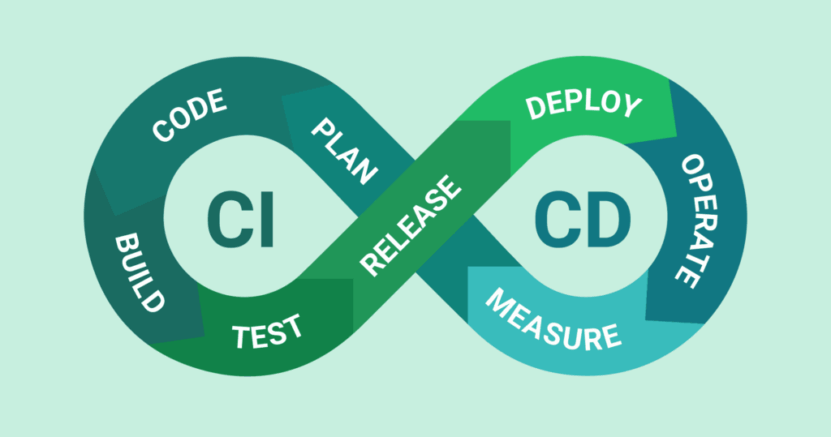
A clean Git history and robust CI/CD setup support fast debugging, seamless deployments, and automated performance checks.
Quick rollback options and integration tests catch regressions before they reach production, keeping the site stable and performant.
Documentation and Collaboration
Clear documentation reduces onboarding time and eliminates confusion during updates. When developers understand the structure quickly, productivity rises.
Peer code reviews reinforce consistency in standards and prevent poor practices from creeping in over time.
Impact on User Experience and SEO
Fast websites do more than just impress search engines. They help users complete tasks, access information quickly, and feel confident in their interaction.
Performance influences every stage of the user experience, from first impressions to checkout or form submission.
Speed also plays a measurable role in search visibility and organic traffic.
Outlined below are the key ways speed affects both user behavior and SEO rankings:
First Impressions Matter
Users form opinions in milliseconds. Sluggish loading damages trust instantly. Speed signals credibility and professionalism.
Even visually beautiful sites lose engagement if they lag. Speed, not only aesthetics, keeps users exploring.
Search Engine Prioritization
Google and other engines factor page speed into ranking algorithms. Faster sites earn better placement and more clicks.
Efficient code helps crawlers process pages quicker, improving indexing and content visibility.
Conversion Rates
Fast-loading sites retain visitors longer and encourage action. Pages that load in two seconds or less convert more efficiently.
Shoppers complete checkouts, readers subscribe, and leads submit forms more often when barriers caused by delays are removed.
Summary
Performance is more than a back-end concern. Clean code, fast infrastructure, and thoughtful development practices directly fuel traffic, retention, and sales.
Consistent improvement, continuous testing, and collaborative development environments help maintain long-term speed advantages. Investing in precision at every level sets the foundation for scalable growth.
Related Posts:
- What Investments Did Jim Rohn Make to Secure His Wealth?
- How Does LinkedIn Make Money - Exploring Its Revenue Streams
- TooTurntTony Net Worth 2025: How Much Does He Really Make?
- Interior Design Tips - 12 Easy Upgrades That Make a…
- Greek YouTubers and the Art of Building a Loyal Fanbase
- Top 9 Trade School Careers That Will Pay Off (And…